If you wordpress users, it is very important if you start to pay attention to this and hasten to integrate some wordpress social plugins on your site. Wordpress has provided so many social share plugins or other functions beyond sharing posts that can be utilized to promote your website.
Of the many Social Media Plugin Wordpress, there are some Best Wordpress Social Media Plugins that allow the integration of social media becomes more effective. In selecting it, you are required to more thoroughly because it is not only the range of placing the social share buttons, you should also pay attention to flexibility, the interface and the quality of the plugin, try the plugins you use does not slow down the loading speed of the website because it could affect SEO.
Best Free Wordpress SEO Plugin to Make Site SEO FriendlyTo help you in this regard, I have included some Best Social Media Plugins for Wordpress that you can use. As a preliminary consideration, perhaps plugin for Facebook, Twitter and Google+ highly recommended. Apart from that, all depend on the demographics of your site. on the other hand you might also consider LinkedIn, Pinterest, Tumblr, Stumbleupon and others.

24 of the Best Free Marketing Tools Plugin - Powerful Plugin for Wordpress that contains a collection of social media marketing tools. You will get many benefits by installing this plugin, manage and customize all the tools available, has many themes and of course all the existing tools can be used free of charge.
Such tools include Sharing Sidebar, Center Share Buttons Popup, Share Buttons Bar, Corner Share Buttons Popup, On Hover Image Sharer, Center Follow Buttons Popup, Follow Buttons Bar, Corner Follow Buttons Popup, Email List Builder Bar & Popup, Promotion Bar & Popup, Contact Form Bookmark & Popup, Call Me Bookmark & Popup, Iframe Embed Popup, YouTube Embed Popup, etc.

Sharify Social Share Buttons - By using this plugin you can easily add responsive and beautiful social media share buttons in posts and pages. Included are sharing buttons for Twitter, Facebook, Google+, LinkedIn, Pinterest, and Vkontake and much more.
Some advantages of this plugin is Responsive Sharing Buttons for Twitter, Facebook, Google Plus, Reddit, Pocket, LinkedIn, Pinterest, Email, VKontake, Ability to hide / display sharing buttons, Ability to change the color of sharing buttons, Share counts for Twitter, Facebook Google Plus and LinkedIn, etc.

Jetpack - Recommendation plugin carries a lot of useful features for your WordPress site, which includes Social Media Marketing Tools that is useful, roomates are sharing button and Publicize that enables automation of share to multiple social networks after you publish a new post.
Not only that, Jetpack comes with a variety of awesome features, facilitate you in many ways, the growth in traffic and insight, security, performance images and other features that help you customize your site included Custom CSS, Contact Form, Gallery and Carousels, Notification and subscriptions, Configurable widgets, and more. Interestingly, Jetpack comes with a centralized dashboard at WordPress.com. Managing plugins and menu, publish a post, and see improved site statistics for all your sites.

Shareaholic - one of the wordpress social share plugins that most preferred by many users. This is a free plugin that carries all-in-one Content Amplification Platform that helps grow your site traffic, engagement, conversions and monetization. Many useful features that come along Shareaholic, includes related content recommendations, social sharing, following, social analytics and site monetization of apps such as promoted content, native ads and affiliate links.
Especially for the share button, you'll get more. Including full support for a variety of social networking sites such as Facebook, Twitter, Pinterest, Google Plus, Reddit, LinkedIn, Gmail, Delicious, OneNote, Evernote, Stumbleupon, Digg, Tumblr, Hootsuite, Buffer, Fancy, Wanelo, Yummly, WeHeartIt, Flipboard, Printfriendly, Amazon Wishlist, Instapaper, Pocket, Odnoklassniki, Houzz, Hacker News, Inbound.org, Vk, etc. Moreover, the features of this plugin is so large, you can read the details by clicking the title.

Mashshare Share Buttons - This is a recommendation plugin if you are worried other social media buttons can slow down the speed of the website. This plugin uses no external dependencies of the script, meaning that all the code is loaded directly from your website and ensure the preservation of your privacy and visitors.
Mashshare also comes with high-Performance caching functionality that allows You decide how Often counts are updated, Automatic embedding or manually via shortcode into posts and pages, as well as able to works with every Theme. Some add-ons are available free and paid is More Social Share Buttons, YouTube Video Share Popup, Sticky Share Button Responsive bar, social Sharing Optimization, Google Analytics, and more.

Cresta Social Share Counter - Although only support five social media sites (Facebook, Twitter, Google+, LinkedIn, Pinterest). However, this plugin comes with social features counter and allows you to select up to 9 button styles. With the install, you can use as a floating share button or place before and after the content in your wordpress posts or pages.
More if you want the installation beyond that, you can also install the share button anywhere using shortcode. Some of the key features of this plugin is Show Social Counter, Choose up to 9 buttons styles, show the floating social buttons, social buttons show the before / after the post or page content and Much More.

Social Media Feather - If you are someone who wants a simple sharing button, lightweight yet modern style, this is the right plugin that can be easily integrated with your website. supports retina and high resolution displays and does not slow down the loading speed of your site.
Many of the benefits you get, including Full customization for titles and URLs for each provider, Super lightweight social sharing and following, Comes with a default modern icon set, Available skins can be customized with cool effects like fading and graying out social icons, and Much more.
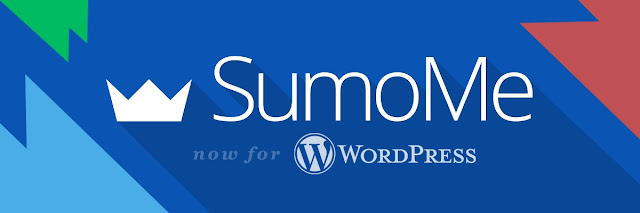
SumoMe - this is one of the platforms of social media promotions are eligible for your consideration. all depending your needs, maybe at first you start with sign up for free, but if you want more advanced features, you think to get it by paying some extra features.
SumoMe offers a variety of convenience to put social media sharing buttons. After creating an account and go to the dashboard, you can add a blog and begin to install SumoMe on your website. you will be given the option to install the free plugin or prefer to use the Google tag manager and entering the code. You will soon get the benefits of social media promotion by utilizing SumoMe.

Monarch Social Sharing Plugin - This is a premium plugin by ElegentThemes eligible to be considered for the serious blogger. Allows you to easily add and manage a network with the support of more than 20 social sharing networks. As a paid plugin, the monarch is very different and make the promotion of your social media more effectively.
You can easily choose where to put the share button on your wordpress site. One advantage of the monarch is the option to share a picture, if at first you have to install another plugin for media file sharing on social networks, you can now do so with one plugin only.

Socializor - Premium floating social media plugin that offers flexibility and a wide range of different color schemes that can be arranged on your behalf. Socializor is more than just a social sharing bar, offer an email subscription option along with social media buttons.
Easy to use with user-friendly interface. Some of the key features are multiple color schemes and background, email / subscription feeds, social media buttons share and profiles, flecible bar position options, the ultimate icon colors and icons shaps.
Best Social Media Monitoring Tools for Consider 2016Thus the list of the Best Social Media Plugin for Wordpress. If you have not installed any of the social media plugins on your wordpress site, begin to consider one from the list above. Especially if you create a website for business purposes, the plugin is very helpful for your social media marketing.
Let visitors like what you serve and give them the ease to share it to friends. The process becomes important to increase visitor traffic and build a brand or business reputation. Wordpress users are very indulgent in this case, the necessary discretion in selecting social media plugin.

Filament
ReplyDeleteIn a single WordPress plugin, Filament contains a group of useful features including Flare, a social share button plugin that makes it easy for others to share your blogpost on Twitter, Facebook, Buffer, and more—even spots like Hacker News and Reddit. Other Filament apps include: MailChimp subscribe form, Google Analytics tracking, all-in-one profiles, code management, and share highlighter.
Filament
ReplyDeleteIn a single WordPress plugin, Filament contains a group of useful features including Flare, a social share button plugin that makes it easy for others to share your blogpost on Twitter, Facebook, Buffer, and more—even spots like Hacker News and Reddit. Other Filament apps include: MailChimp subscribe form, Google Analytics tracking, all-in-one profiles, code management, and share highlighter.
Filament
ReplyDeleteIn a single WordPress plugin, Filament contains a group of useful features including Flare, a social share button plugin that makes it easy for others to share your blogpost on Twitter, Facebook, Buffer, and more—even spots like Hacker News and Reddit. Other Filament apps include: MailChimp subscribe form, Google Analytics tracking, all-in-one profiles, code management, and share highlighter.
Filament
ReplyDeleteIn a single WordPress plugin, Filament contains a group of useful features including Flare, a social share button plugin that makes it easy for others to share your blogpost on Twitter, Facebook, Buffer, and more—even spots like Hacker News and Reddit. Other Filament apps include: MailChimp subscribe form, Google Analytics tracking, all-in-one profiles, code management, and share highlighter.
Filament
ReplyDeleteIn a single WordPress plugin, Filament contains a group of useful features including Flare, a social share button plugin that makes it easy for others to share your blogpost on Twitter, Facebook, Buffer, and more—even spots like Hacker News and Reddit. Other Filament apps include: MailChimp subscribe form, Google Analytics tracking, all-in-one profiles, code management, and share highlighter.
Filament
ReplyDeleteIn a single WordPress plugin, Filament contains a group of useful features including Flare, a social share button plugin that makes it easy for others to share your blogpost on Twitter, Facebook, Buffer, and more—even spots like Hacker News and Reddit. Other Filament apps include: MailChimp subscribe form, Google Analytics tracking, all-in-one profiles, code management, and share highlighter.
Filament
ReplyDeleteIn a single WordPress plugin, Filament contains a group of useful features including Flare, a social share button plugin that makes it easy for others to share your blogpost on Twitter, Facebook, Buffer, and more—even spots like Hacker News and Reddit. Other Filament apps include: MailChimp subscribe form, Google Analytics tracking, all-in-one profiles, code management, and share highlighter.